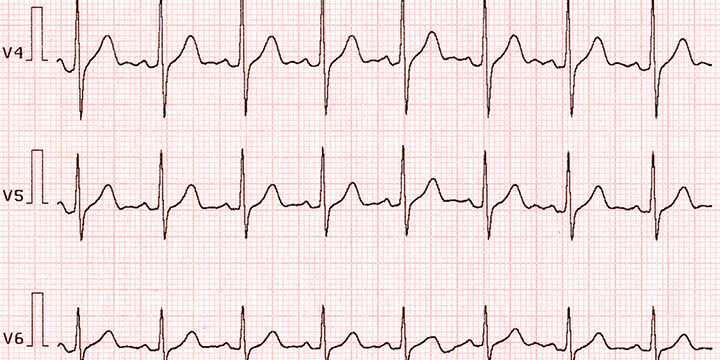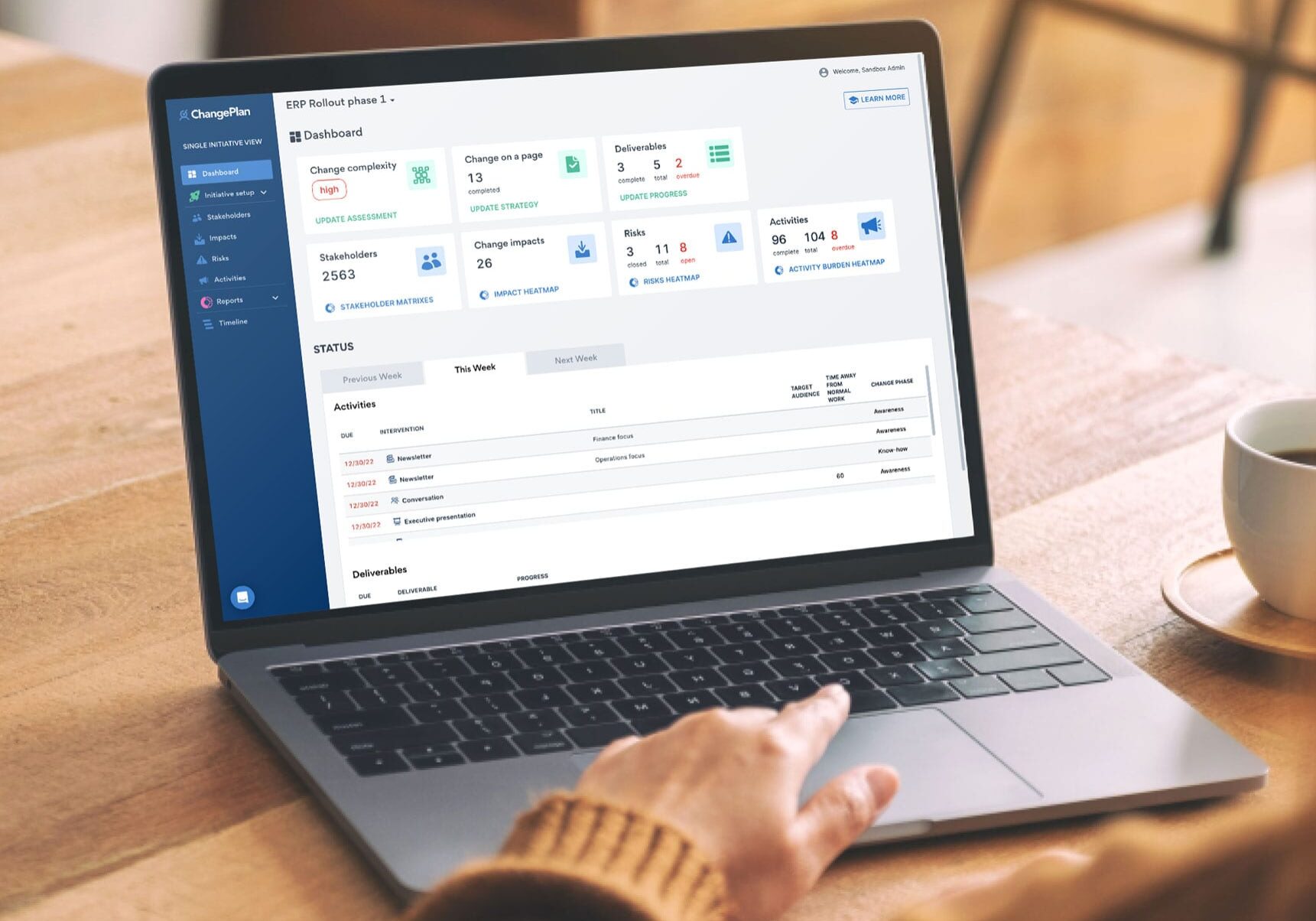Before getting into how to measure change success; here in the Change Leadership Blog we’ve repeatedly emphasized two themes:
- Change Managers can (and must) improve their credibility within their organizations
- Change Managers must validate their excellent work with metrics
But how should we measure change success?
Four pointers to get you started:
1. Ask the right questions
If you send surveys, or pulse checks (as you can using ChangePlan), consider carefully what questions you ask, and how you’ll use the data generated. A common mistake change managers make is to place too high an emphasis on stakeholder sentiment following a change rather than focusing on specific benefits that are being experienced.
As an example, rather than asking stakeholders “On a scale of 1 to 5, how satisfied are you with the new process?”, ask “By what percentage has the new process increased your productivity?”. If the answer is non-zero, follow with a question like “In an average week, how many minutes or hours have been freed up by the new process?”.
Showing leaders “70% of staff reported their productivity has increased by 30% or more, which equates to 2 x FTE per month” is far more useful information than being able to show that “80% of staff said they liked the new system.”.
2. Gather information on what’s NOT happening as well as what is happening
Before going live, it can be extremely helpful to gather data on a wide variety of metrics to get a baseline for the as-is (current) state, so that you can track the delta with the post change state once the change has gone live.
For example, if you are supporting a technology change, prior to going live, you could ask your help desk to provide you with an overview of the number of calls they receive for the current state technology. Also request that they create a specific category or label for calls they receive relating to the new technology.
This way, post go-live you’ll have data about the time-to-proficiency of the new technology based on the initial burst and reduction of calls relating to the new technology, as well as the delta between the pre-change state and eventual post go-live stable state.
If you’ve done your job well, the lack of service desk calls will demonstrate the effectiveness of your change efforts. A powerful metric to share is that there was only a tiny increase in calls to the service desk because your training and communication were so well targeted and implemented.
3. Prove your change activities were successful
As you map the stakeholder or customer journey, look for things you can quantify, monitor, measure and track. As an example, if you share a QR code during an information session that links to a SharePoint site, you can capture valuable data: “70% of impacted staff visited more than five pages on our SharePoint site, with 80% of those visitors downloading the Quick Start PDF and 65% signing up for a daily tips email.”.
4. Also capture metrics about what’s not working
Well-thought-out metrics are also an essential lever to use when things are not working, to get leadership assistance, flag risks, or highlight change fatigue. If, in the course of your experiment, calls to the help desk are increasing despite you providing many training options, then you need to ask WHY. Do leaders need to give team members more time to attend training or access more self-serve online resources?
Great change managers don’t only need dashboards to illustrate how everything is going; they want these daily signposts to react and gather help when things are not going to plan.
ChangePlan helps change managers easily set up pulse-check surveys so that stakeholders can provide valuable metric data with a single click, without experiencing survey fatigue.
We’ll be delighted to set up a call to discuss how ChangePlan can support your team to measure change success, elevating change management in your organization. Click here to book your meeting.